If you are like me, a voracious reader who reads a lot of news articles on NYTimes every day, you might know there are a lot of articles released every day in news publications. Oftentimes, most of the article section contains content on the background of the main idea the writer wants to communicate, which increases the article's length and takes longer to read. Eventually, we end up spending too much time on too little information. Moreover, if you are a busy working professional like me, you may not have time to read all the articles published by your favorite publication daily.
With the recent advancements in Generative AI, I have found a new solution to this problem. Using Large Language Models (LLMs) we can use AI generated summaries to quickly find the core ideas behind an article and get an overview of it. This will also help you to decide whether you want to deep dive into an article and not waste time on articles which are not of much interest to you. Upon doing research and understanding various AI summarization tools, we found out that not all AI summarization tools are best fit for everyone.
In this article, we examine five exceptional tools: Brevity, Merlin AI, ModusAI App, Recall, and Gemini by Google. These enable you to summarize articles on popular publications like NYTimes efficiently and effectively. We dissect them according to summarization quality, usability, how well they integrate into various types of workflows, and cost. Whether you're scanning headlines or creating a knowledge base, there's probably a tool here that suits your style.
1. Brevity
Brevity provides a short summary of the news articles on the article page itself. It is available as a Chrome extension and can be used in many popular publications like the NYTimes, The Atlantic, and the Wall Street Journal. Brevity is a handy tool if you want a short summary to understand the essence of the article and then decide if you'll dive deeper into the topics and depth of the article.
Brevity is really simple to get started with. You just need to install the Chrome extension in your browser and visit the news article website you want to read. Brevity will automatically summarize the web article for you and display it below the article, hiding as shown below. This helps you give a seamless reading experience without additional effort in summarizing the article.
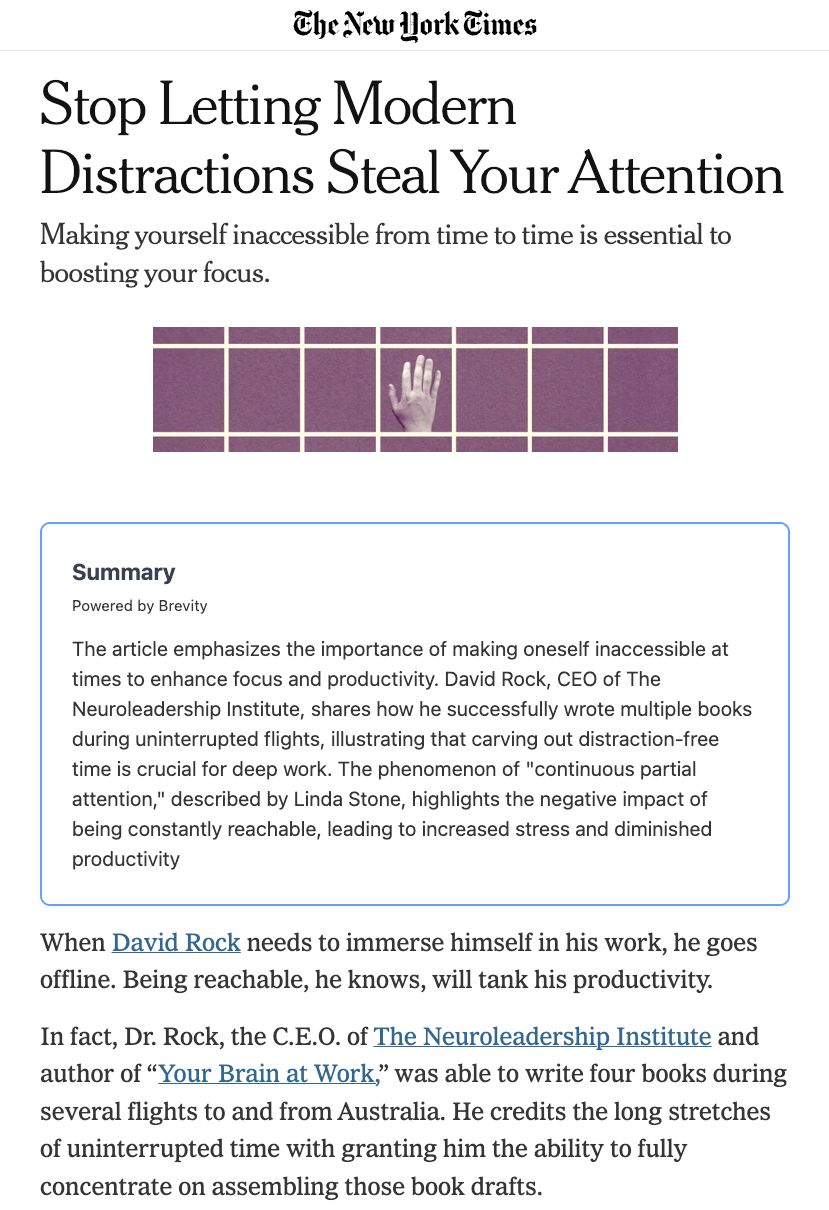
Brevity offers an article summary in a condensed format and ensures that the article's main idea is clearly communicated. If you find the summary interesting, you can read the entire article or skip to the next one you want. In this way, Brevity can save you a lot of time by helping you get the most useful information in the least time.
Pricing
There are two plans available to use Brevity. The first one is the free plan, which summarizes the article for free. It consists of 100 credits, where one credit can be used for 1 article. The other one is the Pro plan, which summarizes articles with advanced features and costs $4.99 per month. It offers 200 credits per month for the user, and a yearly plan is also available.
2. Merlin AI

Merlin AI is a Chrome extension that injects AI into your web browsing experience. After installing, it quietly resides in your toolbar and allows you to call up ChatGPT-like functionality anywhere on the web, including on NYTimes. When reading an article, highlight the text or right-click and choose "Summarize with Merlin." It then creates a brief summary in a pop-up. Under the hood, Merlin AI employs multiple language models to summarize text. Besides summarization, MerlinAI offers AI features like writing code, assistance like chat anywhere, etc.
Merlin AI creates tidy, readable summaries that often capture the article's main ideas. It performs particularly well on news articles, opinion columns, and explainers. The summaries are neutral in tone and do not inject bias or assumptions. With very long articles or deeply reported stories, it sometimes skims over subtle points.
The extension remembers settings, and the UI is light and fast. It is Ideal for casual readers, journalists, and students. Merlin excels with browser-based processes. If you read the NYT from a computer or laptop, it's a top-notch resource. Merlin features a vault, projects, and labs feature that aids in saving, uploading, and organizing the information.
Pricing
Merlin contains a free plan with daily limit usage capabilities. The Pro plan begins at $19/month, which opens up more uses and quicker responses by providing access to the top AI models, fast search and write, fast summary with PDF, website, and YouTube video, unlimited file uploads of up to 50Mb, access to data analysis and insight, custom bot creation and use, access to library of fast prompts, crafts to visualize artifacts, knowledge-based bot projects, and AI image generation. It also provides a $15/month team plan to share with 5 others with the same features.
3. ModusAI App
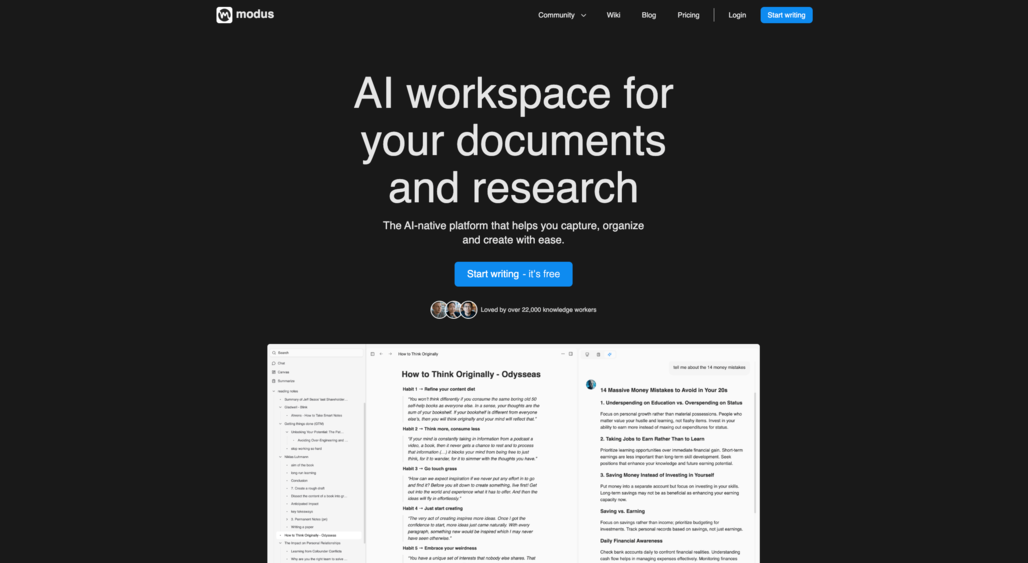
ModusAI is a personal information organization and productivity Chrome extension. It does more than summarize articles; it includes note-taking, task management, and information organization tools. Summarization is just one aspect—but a central one. Users can paste a link (such as an NYT article) with the browser extension or the mobile app, and ModusAI auto-generates a bullet-point summary. You can save, tag, or send it to a notebook for later reference.
ModusAI is surprisingly effective at summarizing dense content. It presents summaries in bullet points, making them easy to read. But it sometimes flattens tone and loses nuance in more narrative pieces. Where it really shines is consistency: every summary is concise and in a uniform format. This is wonderful for scanning several articles at once.
ModusAI is designed to go fast. The app interface is minimal, and the Chrome extension is simple. Its note-taking feature introduces an element of complexity, which is either a benefit or a curse, depending on your requirements. It is best for researchers, analysts, and heavy readers. Since it combines summarization with organization tools, ModusAI is ideal for archiving and comparing summaries. It fits nicely into a research workflow but might be overkill for general news reading.
Pricing of ModusAI
The app offers a free plan with limited functionality. The Premium plan costs approximately $8.33/month and offers full summarization, cloud sync, tagging features, unlimited actions per month, unlimited imports per month, unlimited words summarized per month, access to all of the new AI models, and beta product early access.
4. Recall
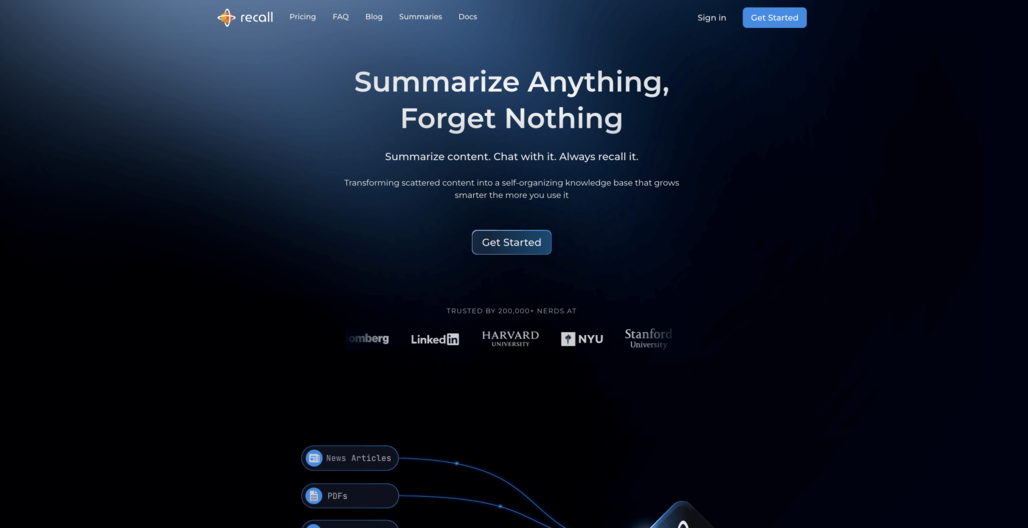
Recall is a standalone entry. It's developed by the team that also created Pricing, a productivity startup specializing in AI-powered tools for knowledge workers. Unlike others, Recall is specifically centered on content recall and summarization. It's a browser extension and web application combination.
Paste any link (NYT articles included) into Recall, and it returns a detailed summary along with a "key points" section, a "TL;DR," and optional flashcards. It also tracks what you've read and summarizes PDFs, emails, and more. At a high level, Recall excels by condensing and organizing content into bite-sized chunks. For NYT pieces, it frequently segments content into context, issue, solution, and implications. It is very good at dealing with nuance and never fails to catch essential themes.
The UX is robust but a little more complicated. There's a dashboard in which all summaries are saved, and although it appears clean, there's a learning curve. Nevertheless, the interface would be easy to use for power users after regular usage. Recall suits best for information workers, journalists, and academics.
Pricing
Recall fits nicely into a workflow wherein content understanding and long-term Recall are essential. It's not so good if you simply need a brief summary, and then you're off. A free trial is offered. A paid account begins at $7/month. Given the level of depth that it provides, this is reasonable for professionals. It also includes an option to create custom plans based on an individual user's requirements.
5. Gemini (by Google)
Gemini is Google's answer to ChatGPT. Previously, Bard and Gemini have added AI functionality to Google Search, Docs, and Android. It has no summarization extension but can summarize articles if asked in the chat.
To summarize an NYT article, copy the link and paste it into Gemini chat with a request such as "Summarize this article." It cannot read paywalled content directly unless you paste the entire text. When you give it full content to work with, Gemini gives good summaries. But because it can't always see the full NYT article (particularly if it's paywalled), it only works unless you input the content yourself. It also sometimes produces very general summaries.
Gemini's UI is minimalist, but to use it for article summarization is more of a hack than a feature. It's not integrated into your browsing life, and that adds friction. Best for: Power users or occasional users of Android. Gemini can be a helpful sidekick if you already heavily use Gemini. But as a summarization tool, it's a generalist rather than a specialist.
Pricing
Gemini is available for free with a Google account. Gemini Advanced is also available as part of the Google One AI Premium plan, costing $20/month, and includes notebookLM Plus and 2TB storage. Still, most summarization requirements are met by the free version.
Conclusion
With the vast amount of information available online and readers interested in reading articles efficiently, a summary proves the easiest way to do it. With these 5 best tools, summarizing articles is a lot more handy and saves time and effort. All 5 can be used for different purposes and serve various uses depending on the user’s need.
| Tool | Best Summarization | Easiest to Use | Best for Workflow | Price | Best Use Case |
|---|---|---|---|---|---|
| Brevity | ★★★★★ | ★★★★★ | ★★★★★ | Free and Pro ($5) | In context summaries with seamless experience |
| Merlin AI | ★★★★☆ | ★★★☆☆ | ★★★★☆ | Good (Free/$19) | Built into your browser and easy to use |
| ModusAI App | ★★★★☆ | ★★★☆☆ | ★★★★★ | Great ($8.33) | Reading summaries and using them later |
| Recall | ★★★★★ | ★★★★☆ | ★★★★★ | Excellent($7) | In-depth summaries and technical analysis |
| Gemini | ★★★☆☆ | ★★★☆☆ | ★★★☆☆ | Free and Pro ($20) | Gemini Users |